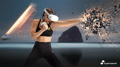By Maxwell Logan, Search Account Manager
Most of us have been on an e-commerce account when a client or supervisor has come to us with the big question: “Hey, so can we spend more money?” And of course we always want to say, “Yes, we definitely can!” — but we have to figure out how we are actually going to spend it, right? And of course we need to make sure we can do so while remaining within our goals.
Especially with Google’s SERP changes within the past year, a logical candidate to take on additional funds is typically Google PLAs. But what happens when you start maxing out opportunities there? You could look to Bing Shopping campaigns, but the volume there is frequently quite small compared to what you see within Google Shopping. So you then might consider looking at our sites that host Product Listing Ads (PLAs), commonly referred to as “Comparison Shopping Engines” (or CSEs). But there are a lot of examples of this type of site out there, and without firsthand knowledge, it may be difficult to know even where to start.
At 3Q, we have tried a number of different CSEs, and the result have typically been pretty hit or miss. But one CSE that we have seen in general perform well towards goals while driving enough volume to make the initial time investment worth it is the eBay Commerce Network. We thought it might be helpful to put together a quick overview on the eBay Commerce Network (ECN) targeting options, the setup for bidding on your products, and general feed management/reports that will help improve account management. Let’s dive in.
Targeting
- Networks: The ECN product listings reach up to 98 million unique visitors a month on sites including eBay, Shopping.com, Shopstyle, Consumer Reports, and CNET, along with parts of the Google and Bing networks.
- Locations: The eBay network covers all of the United States and Canada. The platform has the ability to target additional countries, but that will require setting up a separate account with a feed in the specific foreign currency.
- Device: While marketers don’t see device-specific data within the ECN interface, you can request performance data from eBay support and be excluded from mobile if necessary.
- Partners: Similar to device, you won’t have this information in the interface, but you can request that eBay look at partner performance and remove your account from low performers.
Bidding
The network works on a standard cost per click basis; the ECN will provide a recommended cost per click, but you can adjust your bids however you see fit. There are a few options for setting up bidding; you can either use one method or a combination of these:
- Bid by SKU: Set up bids within your feed at the SKU (your individual product) level. Note that you will not be able to update your bids in the ECN interface.
- Bid by Category: The ECN will take your feed and create categories based on your products; you will then be able to adjust your bids by those categories within the interface.
- Bid by Group: You can create custom groups based on your own categories (created within the feed), brand, and/or price point. You can adjust bids for each group within the ECN interface as well.
Regardless of what method(s) you choose, placing the e-commerce tracking pixel on your site will allow you to evaluate performance for your SKUs/groups/categories and make bid optimizations based on that data.

Feed Management
Typically you can use your existing Google feed with few if any adjustments, but here are a few suggested modifications that may help in your management:
- The last piece of the Google Product Category as your bid group can make for an easy shortcut in creating bid groups.
- If you want the functionality to “exclude” specific products without actually removing them from your feed, you would need to select the “bid by SKU” option and set the bid to $0.
- eBay offers a “Feed Optimization Report” that provides information on the status of your products and improves their visibility in the ECN.
- The ECN interface also provides a daily view on how many products you have live, how they are categorized, and whether there are any rejected products so you can quickly diagnose any potential issues.
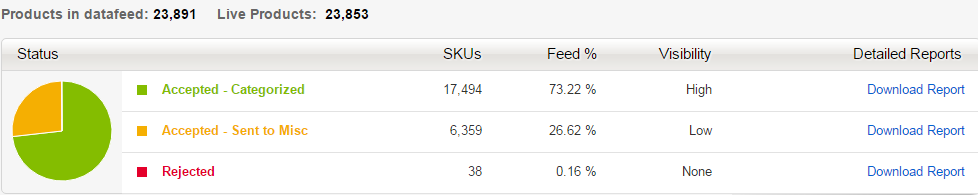
eBay support is typically very willing to answer any questions and confirm your feed is good to go before you go live as well.
It can be a bit nerve-wracking when you finally jump into the world of CSEs. These sites are everywhere, and rarely will they provide the consistent level of performance that Google Shopping offers. But if you are looking for the ability to grow, the eBay Commerce Network may be the opportunity to drive additional volume while remaining within your goals.